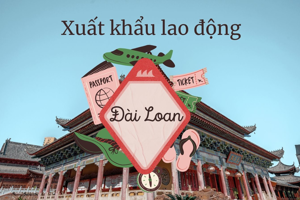KHÔNG TÌM THẤY ĐƯỜNG DẪN NÀY
Bạn có thể quay về TRANG CHỦ hoặc sử dụng ô tìm kiếm dưới đây
Cẩm nang nghề nghiệp
Xem thêm >Xuất khẩu lao động Đài Loan: Chi phí, Điều kiện & Mức lương
Theo ước tính, hiện nay đã có hơn 58.000 lao động Việt Nam sang Đài Loan làm việc, chiếm tỷ lệ lớn nhất trong tổng số xuất khẩu lao động của cả nước. Sở dĩ mảnh đất Đài Loan trở thành vùng đất hứa đến vậy là nhờ mức lương cao, môi trường an toàn, điều kiện sống tốt.
Xuất khẩu lao động Nhật Bản 2025: Mức lương, Điều kiện, Chi phí
“Đi Nhật có thực sự đổi đời không?”, “Liệu mức lương tại Nhật có đủ để trả nợ và tích lũy?”, “Tôi cần chuẩn bị bao nhiêu tiền để đi được?” – Đó là những câu hỏi quen thuộc mà hầu hết người lao động đều trăn trở khi đứng trước quyết định xuất khẩu lao động Nhật Bản.
Maket là gì? Làm rõ định nghĩa và Mẫu thiết kế đẹp
Trong ngành thiết kế có một khái niệm cơ bản nhưng không phải ai cũng hiểu, đó là maket hay marquette. Nói một cách đơn giản, maket là một bản phác thảo, một bản mẫu cho một sản phẩm thiết kế. Hãy cùng StudentJob khám phá maket là gì và các yếu tố để đánh giá một bản thiết kế maket đẹp.